streaming
How to stream to multiple servers simultaneously
Server
Install Docker
To install Docker, you need to add Docker’s official GPG key and set up the Docker stable repository.
install -m 0755 -d /etc/apt/keyrings
curl -fsSL https://download.docker.com/linux/debian/gpg | gpg --dearmor -o /etc/apt/keyrings/docker.gpg
chmod a+r /etc/apt/keyrings/docker.gpg
echo "deb [arch="$(dpkg --print-architecture)" signed-by=/etc/apt/keyrings/docker.gpg] https://download.docker.com/linux/debian \
"$(. /etc/os-release && echo "$VERSION_CODENAME")" stable" | tee /etc/apt/sources.list.d/docker.list > /dev/null
apt-get update
apt update --allow-insecure-repositories
apt --allow-unauthenticated install docker-ce docker-ce-cli containerd.io docker-buildx-plugin docker-compose-plugin
Set up Nginx + RTMP Module + Stunnel
Create a configuration file for the RTMP server (rtmp.conf) and a script to run the Docker container (run.sh).
Dockerfile
# Ubuntu is the base OS
FROM ubuntu:latest
# Install dependencies
RUN apt-get update && \
apt-get install -y build-essential libpcre3 libpcre3-dev libssl-dev zlib1g-dev wget unzip stunnel4 gettext
# Download and unpack the Nginx source code
RUN wget http://nginx.org/download/nginx-1.19.0.tar.gz && \
tar -zxvf nginx-1.19.0.tar.gz && \
rm nginx-1.19.0.tar.gz
# Download and unpack the RTMP module source code
RUN wget https://github.com/arut/nginx-rtmp-module/archive/master.zip && \
unzip master.zip && \
rm master.zip
# Build Nginx with the RTMP module
WORKDIR nginx-1.19.0
RUN CFLAGS=-Wno-error ./configure --with-http_ssl_module --add-module=../nginx-rtmp-module-master && \
make && \
make install
# Expose the ports
EXPOSE 1935 8080
# Start the Nginx service and stunnel
CMD ["/bin/bash", "-c", "envsubst < /etc/stunnel/stunnel.conf.template > /etc/stunnel/stunnel.conf && /usr/local/nginx/sbin/nginx && stunnel /etc/stunnel/stunnel.conf"]
rtmp.conf
worker_processes 1;
events {
worker_connections 1024;
}
rtmp {
server {
listen 1935;
chunk_size 4096;
application live {
live on;
record off;
# Push to an output with a stream key
push rtmp://localhost:19350/rtmp/xxxxxxxxxxxxxxxxx?s_bl=1&s_fbp=lhr6-1&s_prp=ams2-1&s_sw=0&s_tids=1&s_vt=ig&a=xxxxxxxxxxxxxxxxxxxxxxxx;
}
}
}
http {
sendfile off;
tcp_nopush on;
directio 512;
default_type application/octet-stream;
server {
listen 8080;
location / {
# Disable cache
add_header 'Cache-Control' 'no-cache';
# CORS setup
add_header 'Access-Control-Allow-Origin' '*' always;
add_header 'Access-Control-Expose-Headers' 'Content-Length';
# allow CORS preflight requests
if ($request_method = 'OPTIONS') {
add_header 'Access-Control-Allow-Origin' '*';
add_header 'Access-Control-Max-Age' 1728000;
add_header 'Content-Type' 'text/plain charset=UTF-8';
add_header 'Content-Length' 0;
return 204;
}
types {
application/dash+xml mpd;
application/vnd.apple.mpegurl m3u8;
video/mp2t ts;
}
root /mnt/;
}
}
error_log /dev/stderr;
access_log /dev/stdout;
}
run.sh
iptables -A INPUT -p tcp --dport 1935 -j ACCEPT
docker build -t my_nginx_rtmp .
docker run -p 1935:1935 -p 19350:19350 -v ./rtmp.conf:/usr/local/nginx/conf/nginx.conf -v ./stunnel.conf.template:/etc/stunnel/stunnel.conf.template -e RTMPS_SERVER=edgetee-upload-ams2-1.xx.fbcdn.net -e RTMPS_PORT=443 my_nginx_rtmp
stunnel.conf.template
foreground = yes
pid = /stunnel.pid
[rtmps]
client = yes
accept = 19350
connect = ${RTMPS_SERVER}:${RTMPS_PORT}
Step 4: Run the contianer
chmod +x run.sh
./run.sh
Client
Install necessary packages
First, you need to install FFmpeg and Docker. FFmpeg is a tool that can capture your desktop and stream it to an RTMP server. Docker is used to run the RTMP server in a container.
sudo apt update
sudo apt install ffmpeg
sudo apt install ca-certificates curl gnupg lsb-release
Stream your desktop
Before you start streaming, you need to find out your screen resolution. You can do this with the xdpyinfo command.
xdpyinfo | grep dimensions
Then, you can use FFmpeg to capture your desktop and stream it to the RTMP server. Replace 1366x768 with your actual screen resolution, and replace rtmps://163.5.182.40:1935/rtmp with your actual RTMP server URL.
ffmpeg -f x11grab -s 1366x768 -framerate 5 -i :0.0 -f flv rtmp://163.5.182.40:1935/live
That’s it! You’re now streaming your desktop to multiple servers simultaneously.
More detailed docs and contribute:
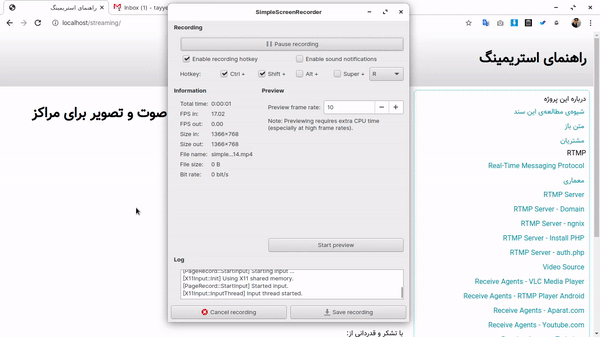
This repo is powered by Gordarg’s docs generator.